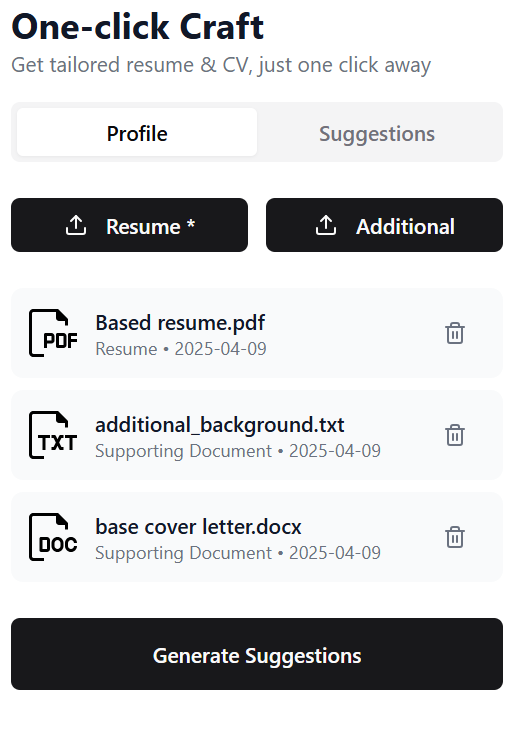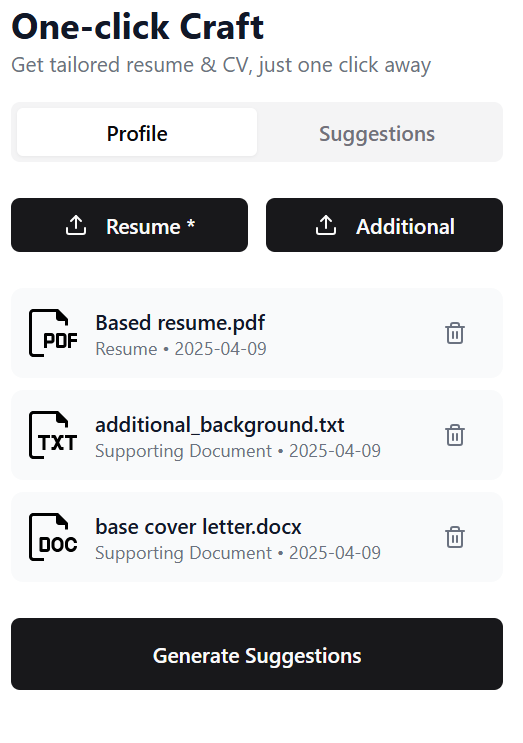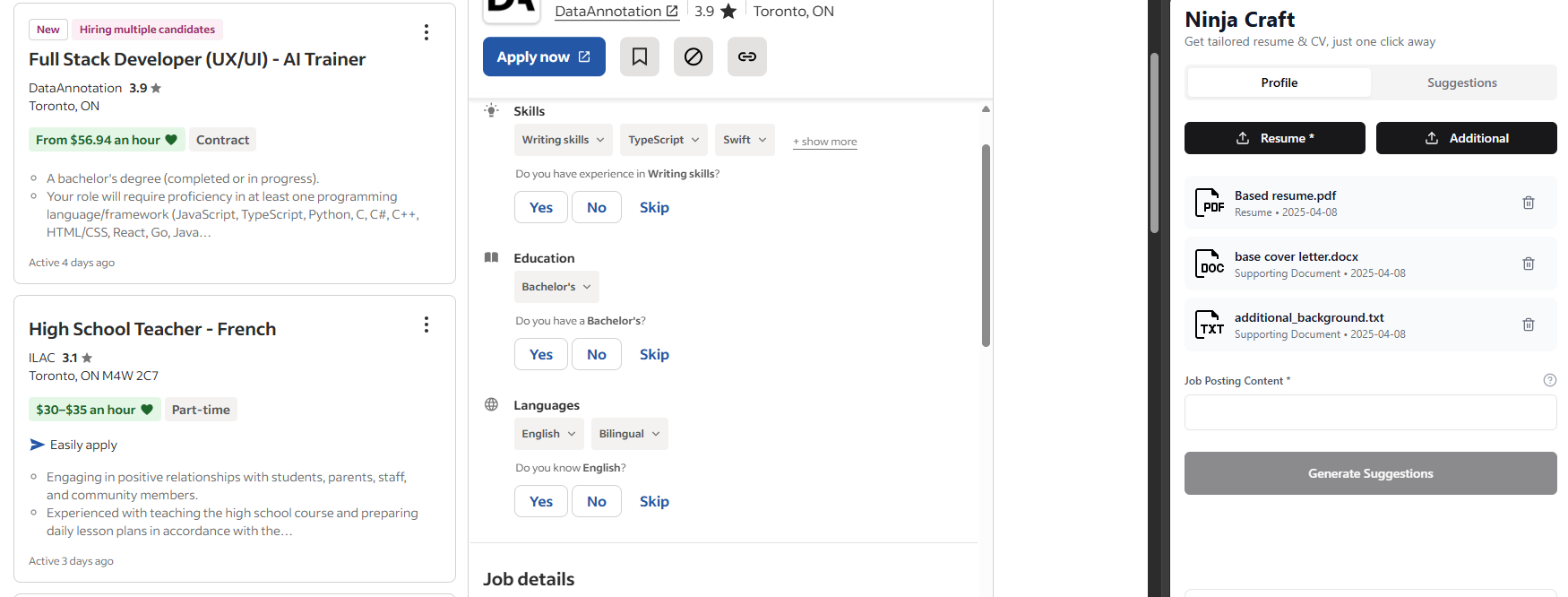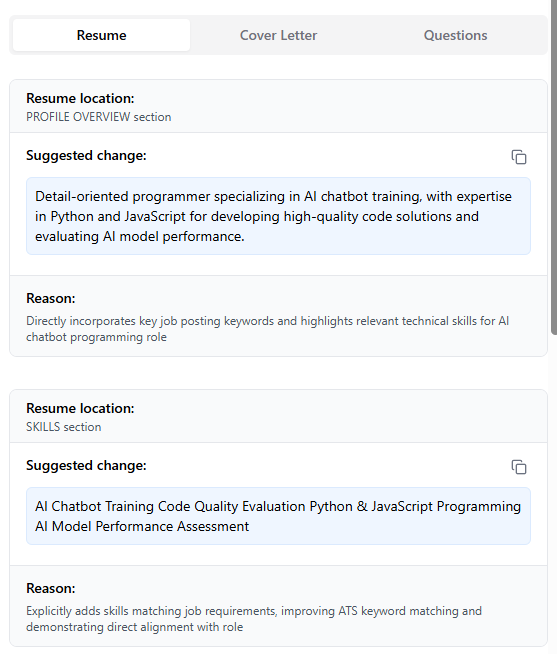Privacy Policy
Last updated: April 21, 2025
Introduction
One Click Apply ("we", "our", or "us") is committed to protecting your privacy. This Privacy Policy explains how we collect, use, and safeguard your information when
you use our Chrome extension.
Information We Collect
When you use One Click Apply, we collect only:
-
Your professional documents: When you upload your resume or any other supporting documents / contexts, these information is stored locally in your
local browser's extension storage.
- Job Posting Content: When you view job postings on a site, we analyze the job posting content to generate tailored suggestions for you.
- Browser ID: A generated identifier to track your credit usage.
How We Use Your Information
We use your information to:
- Generate tailored resume suggestions
- Create customized cover letters
- Answer application questions
- Track credit usage for your account
Data Storage and Security
- Your resume and any other professional documents you provided are ONLY stored locally in your browser.
- When generating suggestions, your documents are temporarily processed on our secure servers.
- We use encryption for all data transfers.
- We do not permanently store your resume or personal documents on our servers.
- Credit information and browser ID are stored in our database for account management.
Third-Party Services
We use the following third-party services:
- Firecrawl for securely scrape job posting site content
- Anthropic Claude AI for job content analysis and tailored generation
- MongoDB for storing user credit information
- Stripe for payment processing
Remote Code Usage
Our extension makes API calls to our secure server to process your resume data and job postings with AI models. This remote processing is essential for providing our
core functionality of generating tailored content. All data is transmitted securely, processed only for the purpose of generating tailored content, and not
permanently stored beyond the session.
Chrome Web Store Permissions
One Click Apply requires the following permissions:
- storage: To store and persist your uploaded resume files, supporting documents, and generated content locally
- sidePanel: To provide our interface alongside job posting websites.
- tabs: To be able to identify browser tab id
- activeTab: To analyze the content of job posting tab pages you're currently viewing.
Your Rights
You can:
- Access your locally stored documents at any time
- Delete your data by uninstalling the extension
- Request deletion of your browser ID and credit information
Data Retention
We retain your browser ID and credit information as long as your account is active. Your resume and other uploaded documents are stored locally in your browser and
can be removed at any time by clearing your browser's storage or uninstalling the extension.
Children's Privacy
Our extension is not intended for children under 13 years of age, and we do not knowingly collect personal information from children under 13.
Changes to This Privacy Policy
We may update this Privacy Policy from time to time. We will notify you of any changes by posting the new Privacy Policy on this page. You are advised to review this
Privacy Policy periodically for any changes.
Contact Us
If you have any questions about this Privacy Policy, please contact us at:
doncalson47@gmail.com
© 2025 One Click Apply. All rights reserved.